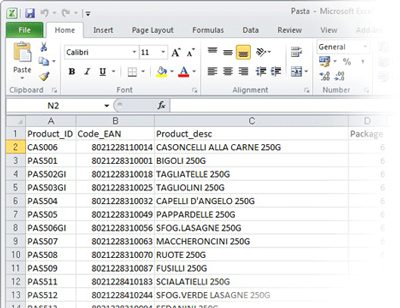Loftware NiceLabel 10 - Designer Express
Attribute:
โปรแกรมออกแบบงานพิมพ์ฉลากบาร์โค้ดจากฐานข้อมูล Microsoft Excel ที่ใช้ง่ายและสะดวกที่สุดภายในเวลาไม่กี่นาที เหมาะสำหรับผู้ใช้งานเริ่มต้น
Categories : PRINTERS , Barcode Software , Nice Label ,
Share



Product information "Loftware NiceLabel 10 - Designer Express"
Label design with NiceLabel – the label you want is just a click away NiceLabel Designer Express offers you an excellent basis for an inexpensive entry into label design - ideal for: small companies, low printing volumes and a manageable number of label variants. With NiceLabel Designer Express you get a single user license and can control an unlimited number of printers.
- Manufacturer : NiceLabel
- Version : Designer Express
- User licenses : 1 user
- Printer licenses : unlimited
- Article : Label software
- Scope of delivery : License key for software activation
- Software : NiceLabel 10
- NiceLabel 10 - Brochure EN-08-2021
- NiceLabel 10 - Technical Specifications
- NiceLabel 10 - System Requirements
The easiest and most convenient way to print barcode labels from Microsoft Excel database within minutes. Suitable for beginners

.png) | Easily create barcode labels Designer Express allows you to quickly and easily design barcode labels in minutes.
|
| 1 label design for multiple products If you are already familiar with MS Excel, why not use it in your label designs? Instead of creating 10 barcode labels, just 1 and replacing 10 rows of data in the spreadsheet.
|
|
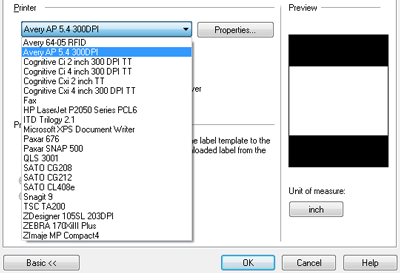 | Compatible with all types of printers. NiceLabel label design software can be used with any type of printer. Whether it's a Laser printer or an Inkjet printer, using the printer driver as a controller.
|
| Complete all qualifications for starting label work. Designer Express is ideal for simple barcode label design tasks. which covers general barcode printing work, both 1D and 2D
| .png) |
Watch a demonstration video Designer Express
Adding Users to NiceLabel Cloud
Managing Access Roles and Permissions
Installing NiceLabel and connecting to NiceLabel Cloud
Printing labels from NiceLabel Cloud
NiceLabel Cloud introduction