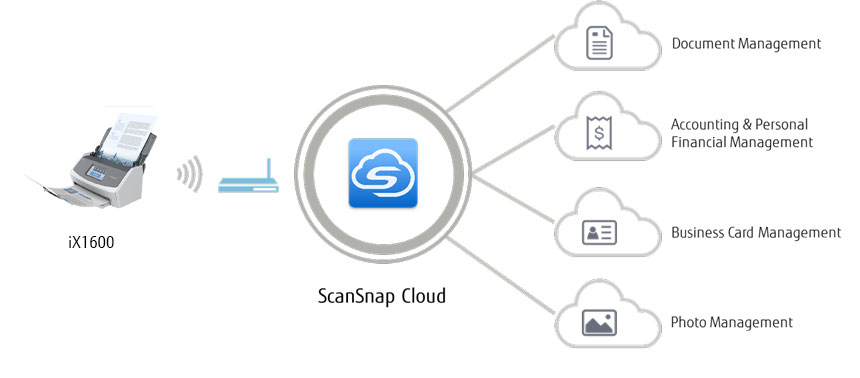Ricoh (Fujitsu) Image Scanner ScanSnap iX1600
Attribute:
ADF (Automatic Document Feeder, USB 3.2 Gen 1 / 2.0 / 1.1 (Type-B Connector), Simplex / Duplex 40 ppm, JPEG, PDF, PNG, TIFF
Categories : OFFICE AUTOMATION , Document Scanner ,
Share

Wi-Fi (2.4GHz) compatibility allows you to directly connect to your smart devices*1 or cloud services*2 without PC. While the device uses existing Wi-Fi environments in Access Point Connect Mode*3, connection is also possible in environments without Wi-Fi using Direct Connect Mode, as the scanner itself functions as an access point.
A single unit with company colleagues and family members with 4 users licenses*. Filter through the set profiles to display personal icons for easy operation.
Scan documents larger than the typical A4 size that need to be folded in half, envelopes and much more with Manual Scan Mode. Documents that are typically difficult to scan in Normal Scan Mode can now be captured without any issues.
Effortlessly scan small documents with the Receipt Guide. No need to be concerned about fixing receipts and business cards that tend to curl or skew. Designed to be a comfortable fit even when the cover is closed, it reduces handling of documents before hitting the scan button.
ScanSnap Home combines all your favorite functions into one and is the ultimate platform to utilize scanned data in various ways. Easily manage, edit and utilize data from documents, business cards, receipts and photos with the software. You can scan large volumes of various types of documents from color photos to double-sided landscape documents with a host of intelligent automatic image processing functions.
ScanSnap Cloud delivers scanned data directly from your ScanSnap iX1600 to your favorite cloud services without a computer or mobile device. The software automatically classifies your file type by documents, receipts, business cards and photos, and sends it to the appropriate cloud based on your pre-set profiles. You simply need to select a profile that is set to connect to ScanSnap Cloud and press the Scan button on the iX1600's touch screen. Your scanned data can then be managed within your selected cloud service.